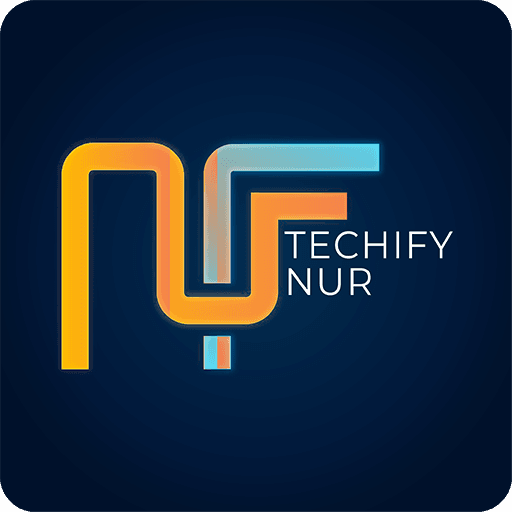Hey there! Let’s talk about something super important when it comes to the internet: TCP, or Transmission Control Protocol. Don’t worry if this sounds a little technical—I’m here to break it down into simple terms so we can all understand it.
What is TCP?
TCP is one of the main protocols that powers the internet. It allows computers, smartphones, servers, and all sorts of devices to communicate with each other seamlessly. Think of it as a common language or set of rules that ensures information is shared reliably and in the correct order. Without TCP, we wouldn’t be able to enjoy stable connections for things like emails, video calls, or even online gaming.
To give you an analogy, imagine you’re mailing a stack of letters to a friend. Each letter represents a piece of the message. TCP ensures every letter is delivered, none are lost, and they arrive in the correct order. This reliable delivery system makes TCP a cornerstone of how the internet operates.
Why Should We Care About TCP?
Every time we send a message, watch a video, or browse a website, TCP is working behind the scenes to make it happen. It’s like the secret hero that ensures our data gets to where it needs to go. Without TCP, the internet as we know it wouldn’t work smoothly.
For me, I first realized how important TCP was when I had to troubleshoot a slow internet connection. I was trying to upload some family photos to the cloud, but the upload kept failing midway. After a bit of research, I learned that TCP was what kept trying to resend the parts of the photos that didn’t upload properly. It’s like TCP refused to give up until the whole job was done right. That’s when I truly appreciated its reliability.
What Is TCP, Exactly?
TCP stands for Transmission Control Protocol. It’s a set of rules that computers follow to send and receive information over the internet. Think of it like a delivery service for data. Just like a delivery person ensures your package arrives safely and in the right order, TCP ensures that the data we send reaches its destination correctly.
Key Features of TCP
Here are some of the cool things TCP does:
- Reliable Delivery: TCP ensures that all the data you send gets to its destination. If any data gets lost on the way, it will be resent. It’s like having a delivery person who double-checks everything.
- Data Order: When you send data, it’s broken into small pieces called packets. TCP ensures these packets are delivered in the correct order. Imagine sending a book one page at a time—TCP ensures the pages arrive in the right sequence.
- Error Checking: TCP checks if the data it receives is correct. If there’s a mistake, the data will be requested again.
- Connection-Oriented: A connection is established between two devices before data is sent. It’s like shaking hands before starting a conversation.
Case Study 1: Online Gaming
Imagine you’re playing an online multiplayer game. Every move you make, like pressing a button to jump, sends a packet of data to the game server. If a packet gets lost, TCP ensures it’s resent so the game stays in sync. I’ve experienced this firsthand while gaming with friends. Even with a shaky connection, the game felt seamless because TCP worked behind the scenes to correct any issues.
Case Study 2: Video Streaming
When streaming a movie, TCP plays a critical role. For instance, I was once streaming a film during a storm that disrupted my internet. While the connection slowed, TCP ensured the video data packets were resent and reassembled properly, so the movie continued playing with minimal buffering.
Case Study 3: E-commerce Transactions
Imagine you’re buying something online. Your payment details are sent to the server in packets. TCP ensures these packets are delivered correctly and securely. A friend of mine once had an issue where their transaction was delayed due to a connection drop. Thanks to TCP, the payment data was resent automatically, and the order went through without errors.
How Does TCP Work?
Let’s imagine you’re sending a message to a friend online. Here’s how TCP handles it:
- Handshake: First, a “handshake” is performed by your computer and your friend’s computer. This means they agree to communicate and set up a connection.
- Data Transfer: After the handshake, your message is split into packets. Each packet is like a small part of the message. TCP ensures each packet is sent, received, and reassembled correctly on your friend’s end.
- Acknowledgment: After receiving each packet, your friend’s computer sends a little note back saying, “Got it!” If a packet doesn’t arrive, your computer resends it.
- Connection Closing: Finally, once the entire message is sent and acknowledged, the connection is closed. It’s like saying goodbye after a chat.
I’ve seen this handshake process in action while setting up a home server. Watching the logs showed how TCP started the connection, sent the data in chunks, and gracefully closed the session once the job was done. It felt like seeing the internet’s backstage operations.
Why Is TCP Important?
TCP is crucial because it ensures data is delivered reliably and accurately. Imagine watching a video, and parts of it keep disappearing or playing out of order. Thanks to TCP, that frustration is avoided. Instead, the internet feels smooth and dependable.
Where Do We Use TCP?
TCP is used in many everyday applications, such as:
- Browsing websites
- Sending emails
- Streaming videos
- Online shopping
It’s everywhere! Personally, TCP’s magic is noticed every time I video call a friend. Even when the connection isn’t perfect, TCP works hard to keep the conversation going without too many interruptions.
Final Thoughts
So, the next time a message is sent, a movie is streamed, or something is bought online, remember the hard work TCP is doing in the background. In short, it’s like the unsung hero of the internet, making sure everything works just right.
I hope this helped you understand what TCP is and why it’s so important. If you have any questions or want to know more, feel free to ask. Let’s keep exploring the amazing world of technology together!