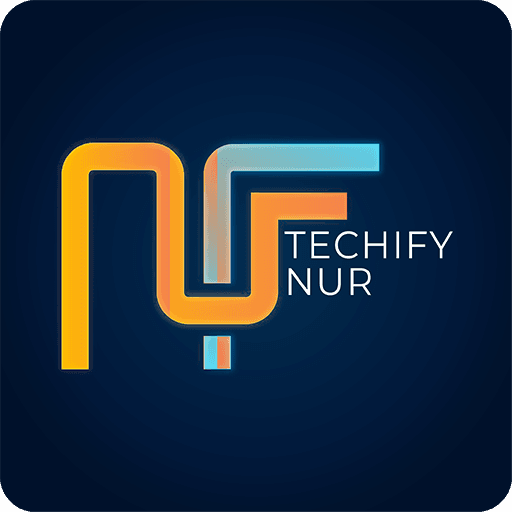Let’s be real—our smartphones hold everything. Bank details, personal messages, business emails, passwords, even sensitive health data. If a hacker gets into our phone, it’s game over. The scary part? It’s easier than ever for cybercriminals to break into a device. That’s why it’s crucial to secure your smartphone. In 2024 alone, the FBI’s Internet Crime Complaint Center (IC3) reported a 38% increase in mobile-related cybercrimes in the U.S.”
The Growing Threat: Are Our Smartphones Really Safe?
Hackers aren’t just targeting corporations; they’re after us—everyday smartphone users. They use phishing attacks, malicious apps, Wi-Fi exploits, and zero-click malware to steal our data without us even realizing it.
So, how do we fight back? The good news is that with the right precautions, we can make our smartphones nearly impenetrable. In this blog, I’ll break down the best security practices for 2025, based on real threats and expert-backed solutions.
The Real Danger: Why Your Phone is a Prime Target
Most of us don’t think much about smartphone security until it’s too late. A single click on a malicious link can compromise an entire device. Hackers can:
- Steal banking credentials through fake apps or keyloggers.
- Spy on us using remote access malware.
- Hijack accounts using stolen session tokens.
- Drain crypto wallets through malware injections.
- Ransom personal data, demanding payments to unlock files.
And let’s not forget about SIM swapping attacks, where criminals take control of our phone numbers to reset passwords and lock us out of accounts.
Case Study: The Twitter Hack of 2020
This isn’t just theory. Remember the massive Twitter hack in 2020? A group of hackers social-engineered their way into Twitter’s internal system using SIM swapping techniques. They took over high-profile accounts, including those of Elon Musk, Jeff Bezos, and Barack Obama, to run a Bitcoin scam. While this attack targeted a company, the same technique is used daily against individuals.
Hackers don’t need advanced tools—just a bit of social engineering and weak security measures on our part.
Essential Steps to Lock Down Your Smartphone
Now that we know the risks, let’s talk solutions. Here are the most practical and effective ways to secure your smartphone in 2025.
1. Use Strong Authentication (Ditch SMS 2FA)

Many of us use SMS-based two-factor authentication (2FA), thinking it’s secure. The truth? It’s not. Hackers can easily bypass it with SIM swapping or phishing. Instead, we should:
- Use an authenticator app like Google Authenticator or Authy.
- Enable biometric security (fingerprint or facial recognition).
- Use a security key (like YubiKey) for maximum protection.
2. Update Your OS & Apps Immediately
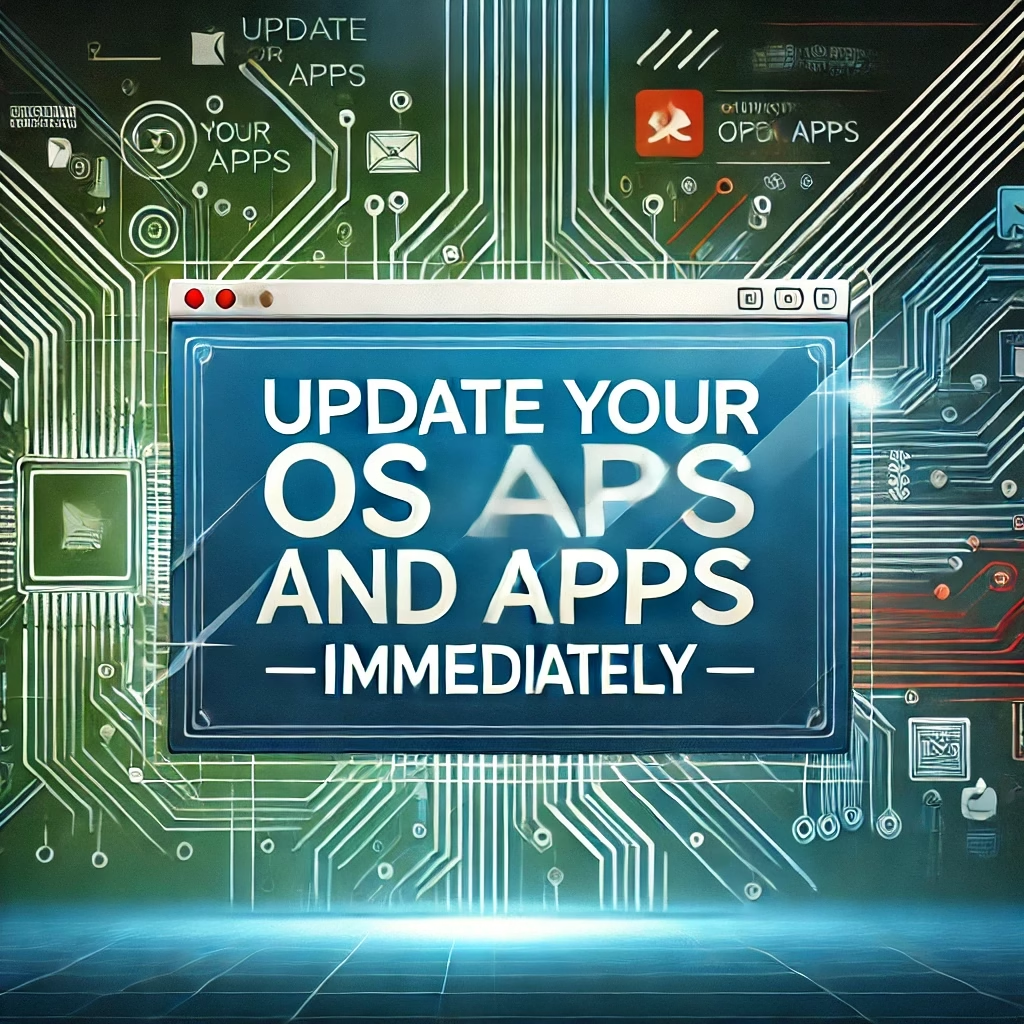
In 2024, over 70% of smartphone hacks were due to outdated software. Hackers exploit old vulnerabilities that manufacturers have already patched, but many of us delay updates.
- Turn on automatic updates for your operating system.
- Update apps regularly (especially banking & security apps).
- Delete old or unused apps to reduce attack surfaces.
3. Avoid Public Wi-Fi (Or Use a VPN)

Public Wi-Fi is a hacker’s playground. Man-in-the-middle attacks (MITM) allow cybercriminals to intercept our data in real-time. If we must use public Wi-Fi:
- Use a VPN (NordVPN, ExpressVPN, ProtonVPN are solid choices).
- Turn off auto-connect to Wi-Fi to prevent connecting to fake networks.
- Avoid entering sensitive information while on public networks.
4. Check App Permissions & Remove Risky Apps

Most apps request way more permissions than they actually need. A simple flashlight app shouldn’t need access to our microphone and contacts.
- Regularly review app permissions under phone settings.
- Delete apps that request unnecessary permissions.
- Only download apps from trusted sources (Google Play Store or Apple App Store).
5. Use a Secure Lock Screen

Surprisingly, 30% of smartphone users still don’t use a lock screen. That’s an open invitation for data theft if we lose our device.
- Use a strong passcode (at least six digits, avoid birthdays or simple patterns).
- Enable biometric security where possible.
- Set your phone to erase data after multiple failed unlock attempts.
6. Beware of Phishing Attacks & Smishing Scams

Phishing isn’t just about emails anymore. Hackers now use SMS (smishing) and messaging apps to trick us.
- Never click links from unknown senders.
- Verify messages from banks or companies by calling them directly.
- Use email & SMS filtering to block suspicious messages.
7. Turn Off Bluetooth & NFC When Not in Use

Bluejacking and NFC attacks are real. Hackers can send malicious payloads through open Bluetooth connections.
- Keep Bluetooth and NFC off unless actively using them.
- Disable device visibility to prevent unauthorized connections.
- Avoid pairing with unknown devices.
8. Backup Your Data & Enable Remote Wipe

If our phone is ever lost or stolen, we need a plan B.
- Back up important data to the cloud or an external drive.
- Enable remote tracking and wiping (Find My iPhone or Google’s Find My Device).
- Keep sensitive files encrypted to prevent unauthorized access.
9. Use a Stronger SIM PIN

A weak SIM PIN makes SIM swapping easier. Setting a strong one prevents hackers from hijacking our phone number.
- Change the default SIM PIN (check with your carrier for instructions).
- Use a PIN that’s not easy to guess(avoid 0000, 1234, or birthdays).
- Enable carrier security features (some providers offer additional SIM protection).
10. Stay Informed About Emerging Threats

- Cyber threats evolve. What worked in 2024 might not be enough in 2025.
- Follow cybersecurity news (KrebsOnSecurity, Threatpost, or the FBI’s alerts).
- Join online security communities (Reddit r/cybersecurity or Twitter’s #infosec community).
Stay updated on the latest attack methodsso we can defend against them.
Final Thoughts: Take Action Now
Smartphone security isn’t just for tech experts—it’s something we all need to prioritize. Hackers rely on our laziness, and small mistakes can have huge consequences. But by following these essential tips, we can drastically reduce our risk and stay safe in 2025.
I’ve personally implemented all these steps, and I can confidently say my phone is far more secure than it was last year. Now it’s your turn.
👉 Take action today—review your security settings, update your phone, and stay ahead of cybercriminals.
What security steps have you taken recently? Let’s discuss in the comments!