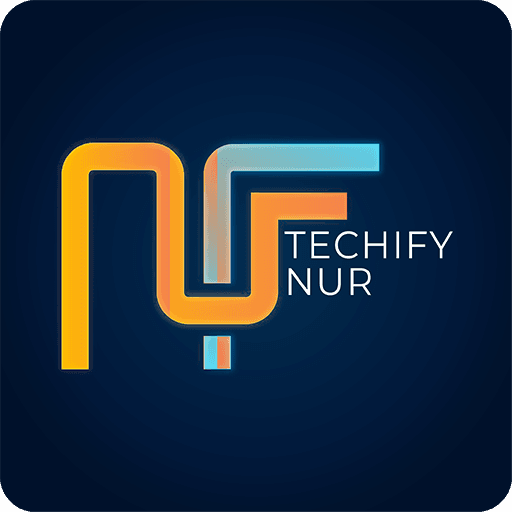Artificial Intelligence (AI) is no longer just for tech experts. Thanks to powerful no-code tools, anyone can now create a personal AI Assistant Without Coding tailored to their needs—without writing a single line of code! Whether you want an AI to manage your tasks, answer questions, or even chat like ChatGPT, this guide will walk you through the entire process.
Step 1: Define Your AI Assistant’s Purpose
Before choosing any tool, decide what your AI assistant will do.
Here are some common use cases:
- Answer customer queries
- Schedule meetings or send reminders
- Act as a 24/7 chatbot on your website
- Provide personalized content recommendations
- Summarize articles, documents, or emails
- Help manage daily productivity or goal tracking
Tip: Start small with 1–2 core functions and expand later as your assistant improves.
Step 2: Choose the Right No-Code AI Tool
No-code platforms allow you to build complex AI experiences using visual interfaces. Here are some great options:
1. Voiceflow – Great for voice/chat AI assistants

- Drag-and-drop flow builder
- Connects with OpenAI, Google, Alexa
- Integrates with APIs and Google Sheets
- Ideal for advanced conversational bots
- Website: voiceflow.com
2. Chatbot Builders (Tidio, ManyChat, Landbot) – For web or social media support

- Easy-to-use interfaces
- Facebook Messenger, WhatsApp, and web support
- Flow-based chat design with triggers and conditions
- Ideal for small businesses or eCommerce
3. Zapier + OpenAI – Automated AI workflows
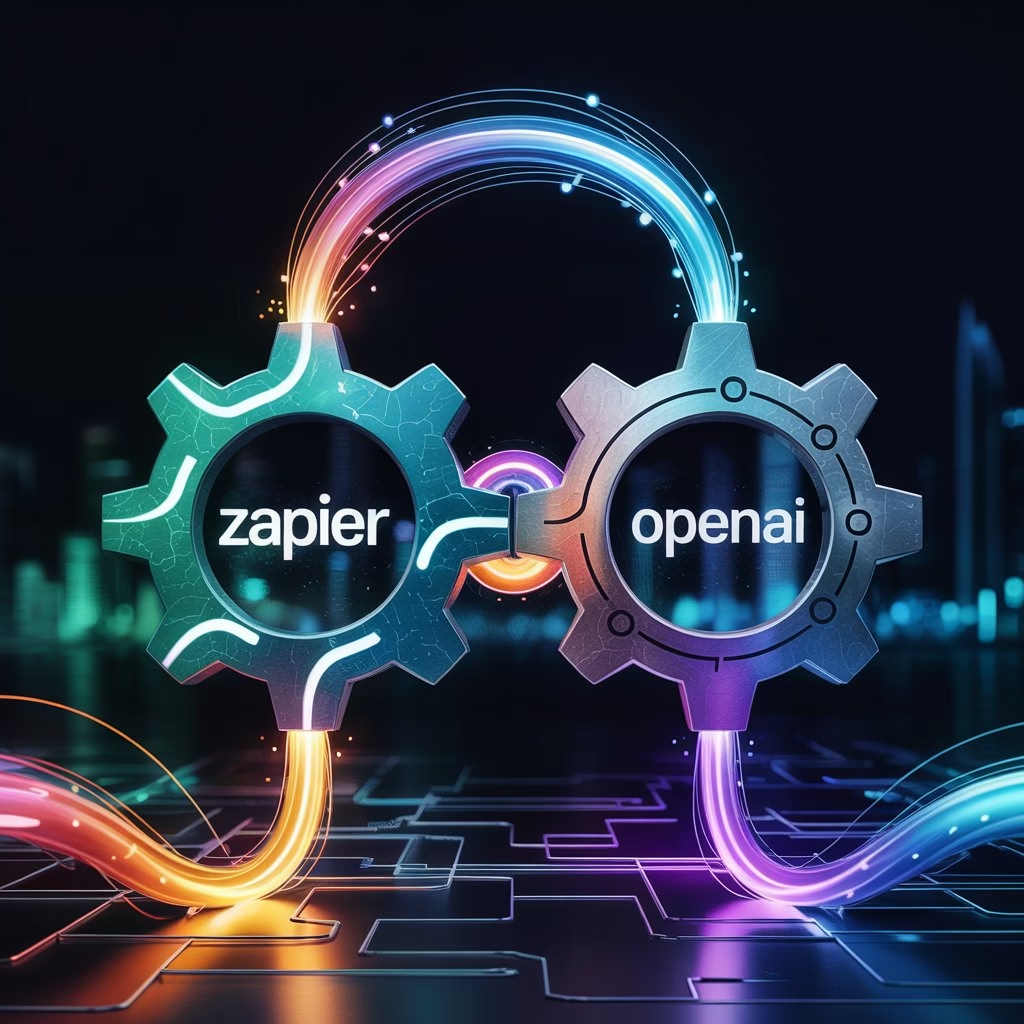
- Connect GPT to thousands of apps
- Auto-reply to emails, summarize Slack messages, etc.
- Great for productivity, CRM, and automation tasks
4. Notion AI / Taskade AI – Boost your daily productivity
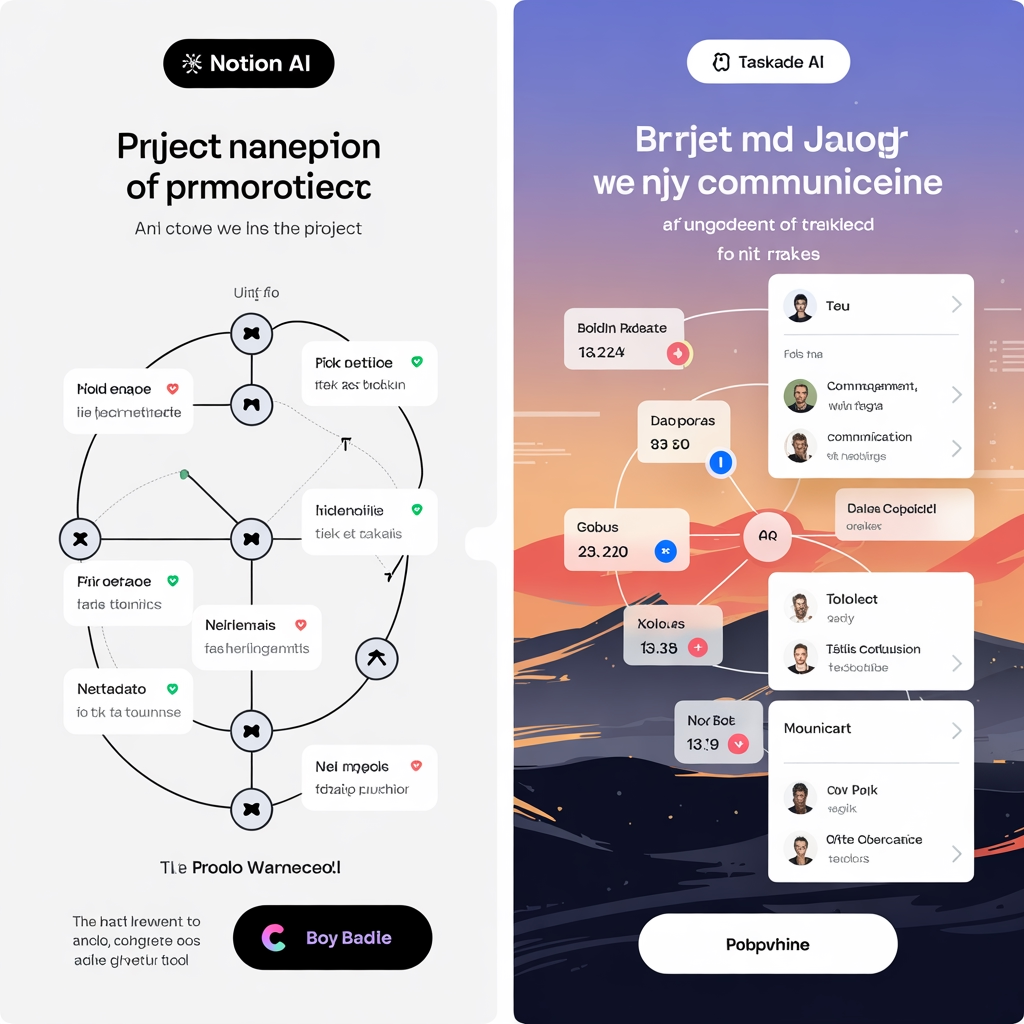
- Summarize notes, generate outlines, brainstorm ideas
- Seamless within the workspace you already use
- Ideal for students, writers, and creators
5. CustomGPT.ai / Chatbase – AI on your data
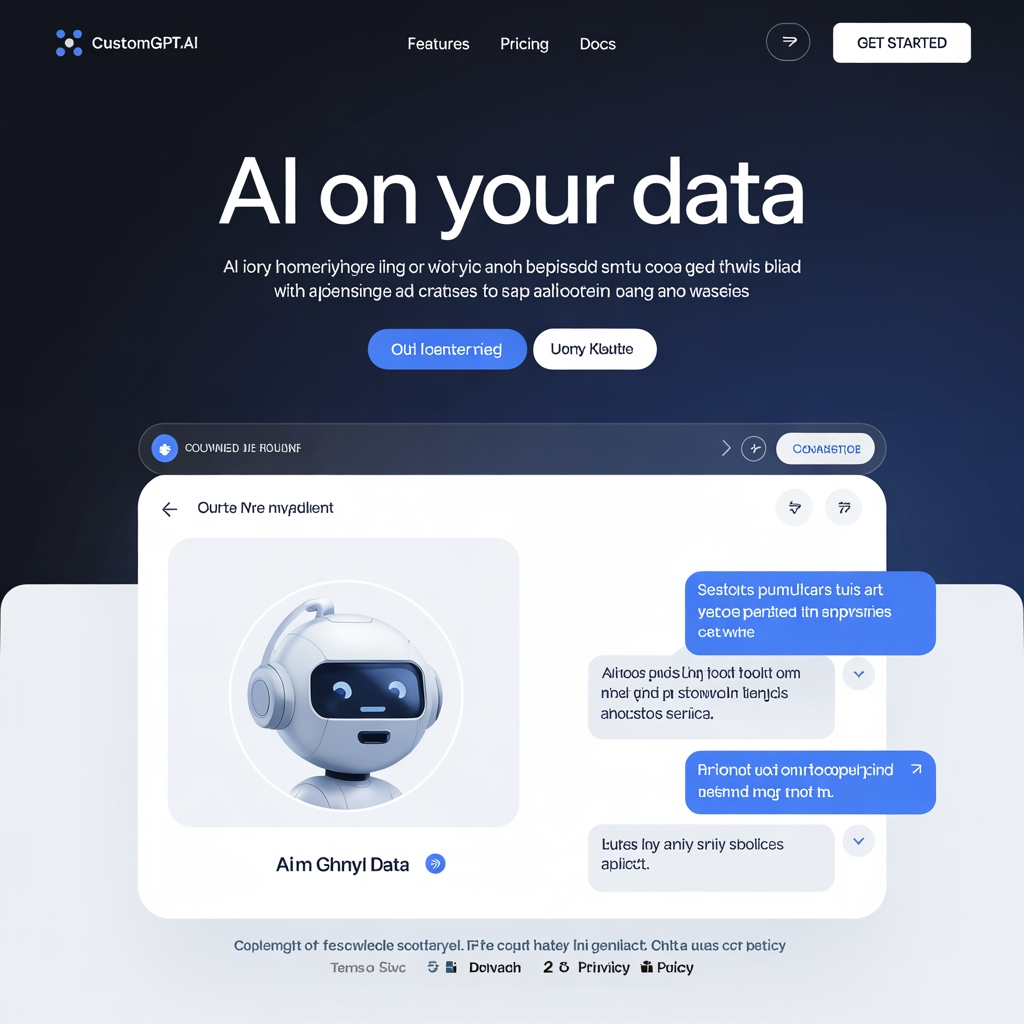
- Train bots on your PDFs, websites, FAQs, or docs
- Great for internal knowledge assistants or customer support
- No coding required to fine-tune responses
Pro Tip: Combine tools like Voiceflow + Chatbase + Zapier for advanced capabilities.
Step 3: Build the AI Flow (No Code Needed)
Here’s how a sample setup looks using Voiceflow:

Example Flow: “Set a Reminder” Assistant
- Welcome Block: “Hi! I can help you set reminders.”
- Intent Block: Detects the command like “Remind me to call John tomorrow.”
- OpenAI GPT Block: Interprets the natural language and formats it
- Google Sheets/API Block: Stores the reminder
- Response Block: Confirms back: “Got it! I’ll remind you to call John tomorrow.”
It’s like building a chatbot with Lego bricks—modular, simple, and visual.
Step 4: Train Your Assistant with Custom Knowledge
Generic assistants are helpful—but custom knowledge makes them powerful. You can upload:
- Product manuals
- Company policies
- Business FAQs
- eBooks or blog archives
- Client onboarding documents
Tools that support this:
- Voiceflow – Upload and reference documents in your flow
- Chatbase – Train ChatGPT-like bots on your data
- CustomGPT.ai – Works with PDFs, links, and text to train your assistant
This makes your AI sound like you, rather than a generic robot.
Step 5: Integrate the AI with Your Website or App
Now that your assistant is ready, time to go live!
- Embed on your website using Tidio, Landbot, or Voiceflow iframe
- Integrate with apps via API (e.g., Slack, Messenger, WhatsApp)
- Use mobile or web widgets to make your assistant accessible 24/7
- Add voice control using platforms like Voiceflow for Alexa/Google Assistant
Most tools offer easy embed code or plugins for WordPress, Shopify, etc.
Step 6: Test & Improve Continuously
Your first version won’t be perfect—and that’s okay!
Here’s how to improve it:
- Test with real users or different scenarios
- Add fallback responses for unexpected queries
- Expand the knowledge base regularly
- Monitor logs for frequent questions
- Keep updating based on feedback
A great AI assistant gets smarter over time.
Bonus Step: Ensure Ethics & Privacy
AI should be smart and responsible. Keep these in mind:
- Don’t collect sensitive data unless needed
- Always inform users they’re talking to an AI
- Follow GDPR/compliance laws if dealing with user data
- Use secure APIs and platforms
Transparency builds trust—especially if your AI is customer-facing.
Real-World Use Cases
- Freelancers: Build a portfolio chatbot that answers questions and collects leads
- eCommerce Owners: Add a product recommendation AI on the shop page
- Content Creators: Use AI to summarize, brainstorm, or auto-reply to fan emails
- Students: Create a study buddy that quizzes you or summarizes notes
- Agencies: Set up AI support agents for different client websites
FAQs
Can I build an AI assistant without any programming knowledge?
Absolutely! Tools like Voiceflow, Chatbase, and Tidio let you build advanced AI systems using drag-and-drop features.
Is it free to build an AI assistant?
Most platforms offer free plans with limited features. For more complex assistants, consider premium plans.
Can I make an AI like Jarvis or ChatGPT?
Yes—on a small scale. Using tools like Voiceflow + GPT API, you can create a ChatGPT-like assistant for your personal use or website.
How long does it take to build one?
For basic functionality, 1–2 hours. Advanced assistants may take 1–2 days to fully customize and train.
Conclusion
Creating your own AI assistant has never been easier. Whether you’re a student, entrepreneur, or small business owner, no-code platforms give you the power to build smart solutions without any tech background. Start with a clear purpose, pick the right tools, and let your creativity guide the process!
Call to Action
Ready to build your own AI assistant?
Follow this guide, and let us know how it goes in the comments below!
For more no-code AI tutorials, subscribe to Techify Nur and never miss an update.